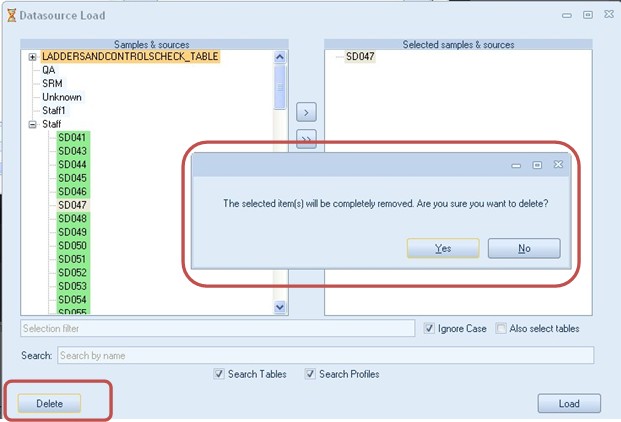This guides walks you through deleting a sample from a Staff, QA, or SRM Profile in ArmedXpert. It also explains what to do if you would like to delete an entire profile.
Click on the "Load Samples From Data Source" button.
Select Sample
Click on the box next to "Select Profiles". All the Profiles will appear in green.
Select the sample or samples you want deleted and click on the > button. This will move the sample(s) to the box on the right.
To delete an entire profile, select the profile itself instead of the sample. Repeat same steps for the sample deletion. However, for QA it can cause an error when you delete the entire profile, so just delete the samples not the profile itself.
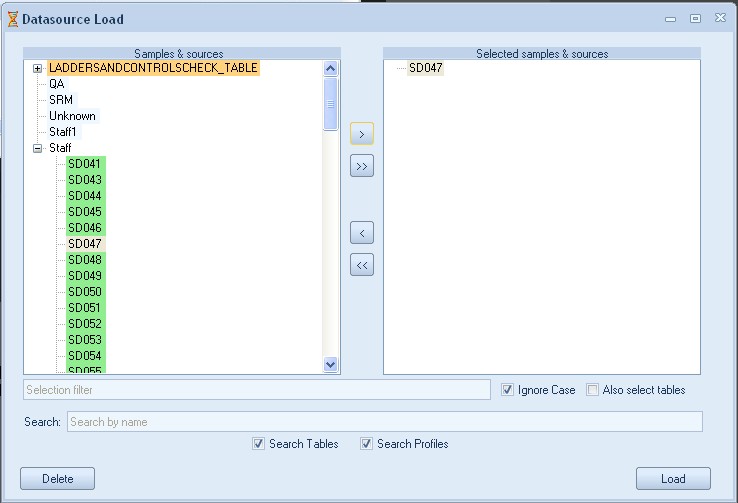
Delete
Click on the "Delete" button.
A delete confirmation window will open. Click "Yes" to compete the deletion.
The sample is deleted, click on the X on the upper right hand corner to close the window.