How to Perform a Single Source Frequency Calculation
This guide explains how to perform a single source frequency calculation in ArmedXpert.
Click on "Single Source" button.
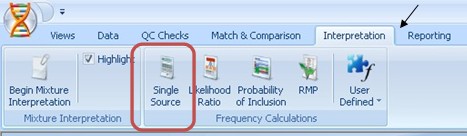
Choose Sample
The Select/Pick via mouse window will appear. Select the single source sample you wish to perform the calculations on with your mouse or click on the ▼arrow and select from the drop down list.
Select Relationship Types
The Frequency Single Source page will open. On the bottom of the screen you can select the relationship types to include in your calculations including: Unrelated, Full Siblings, Parents and Offsprings, Half Sibs, Uncles, and Neph’s, and First Cousins.
Unrelated by default is checked.
Single Source Frequency Calculations
The system will automatically calculate the frequency for each Locus, and for each selected relationship type by ethnicity.
At the bottom of the page are the calculations by ethnicity for the entire profile. The calculations are shown in both exponential and alphanumeric form.





 NicheVision
NicheVision
Reader Comments