How to Perform a Likelihood Ratio Calculation
This guide explains how to do the Likelihood calculation for mixture samples.
To obtain the Likelihood Ratio Calculations, click on the Likelihood Ratio Button.
The Select/Pick via mouse window will appear. Select the sample you wish to perform the calculations on with your mouse or click on the ▼arrow and select from the drop down list.
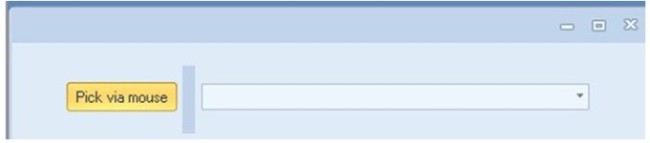
All Loci and their corresponding alleles are imported into the page and ArmedXpert will automatically perform the calculations. The combined likelihood ratio for each ethnicity is listed under the Likelihood column. The prosecution’s results are listed under the C1 column and the defense’s results are listed under the C2 column.
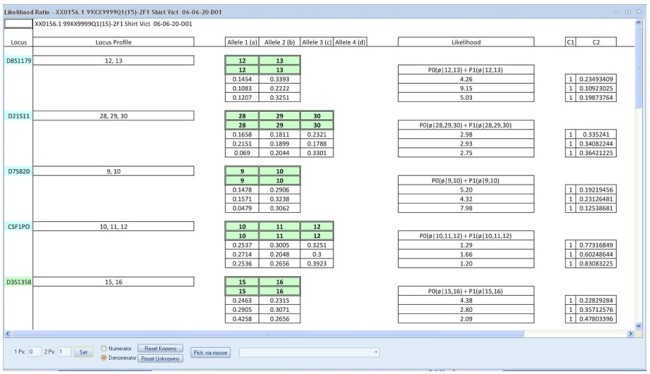
To aid in the Likelihood Ratio calculations, there are options at the bottom of the screen. 1 Px is the number of unknown contributors for the prosecution, and in this example is zero. 2 Px is the number of unknown contributors for the defense, and in this example is one. Enter the correct numbers for each and click the “Set” button.
Note: The top row of alleles at each Locus is the Numerator or Prosecution and the bottom row of alleles at each Locus is the Denominator or Defense. The calculations change based on the values set.
You can add a reference (contributor) to either Numerator (prosecution) or Denominator (defense). Choose either Numerator or Denominator by clicking on the circle next to the wanted choice. The circle will be filled in as shown below to indicate the chosen one.
Then, either click on the Pick via mouse button and select your reference or click on the ▼arrow and select the reference from the drop down list of samples. The reference’s alleles will appear in green at each Locus.

The “Reset Knowns” button resets all unknowns (red) back to known (green) for either the Numerator or Denominator for either the Numerator or Denominator depending on which is chosen. The “Reset Unknowns” resets all knowns (green) to unknown (red) for either the Numerator or Denominator depending on which is chosen.
Double click on any allele to change from Green (Known) to Red (unknown) or vice versa. All calculations will automatically recalculate with all changes done to the page.
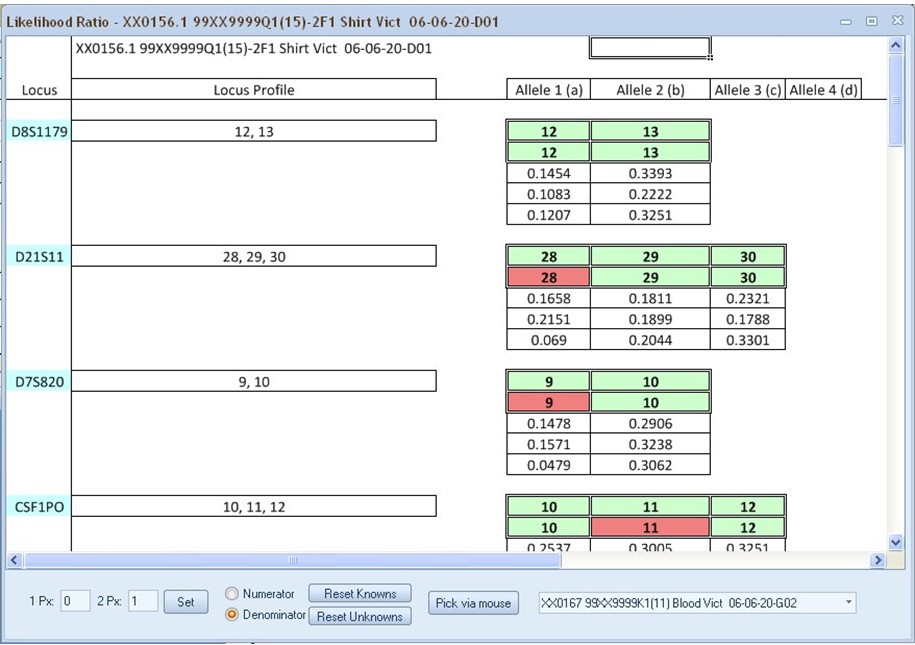
At the bottom of the page are the calculations by ethnicity for the entire profile. The calculations are shown in both exponential and alphanumeric form. An example of the bottom of a Likelihood report can be seen below.
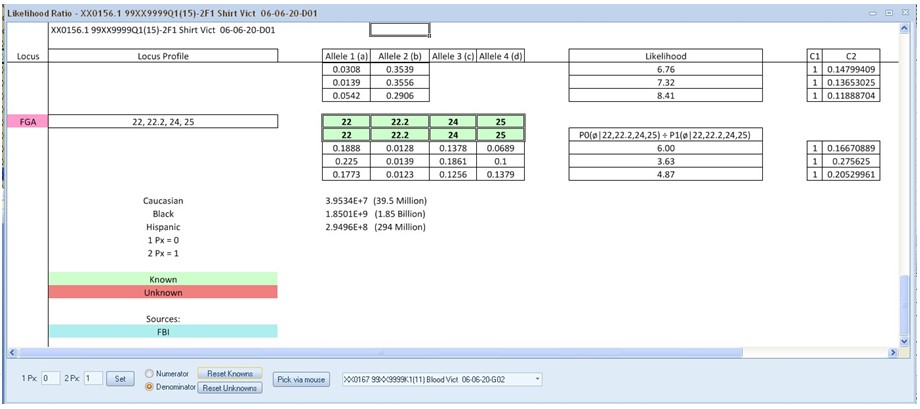

 Tracy
Tracy
Reader Comments