How to Perform a CPI
This guide walks you through performing a Probability of Inclusion calculation.
Perform CPI Calculation
Import your table into ArmedXpert using the import feature.
Click on the "Probability of Inclusion" button located under the "Interpretation" tab in ArmedXpert.
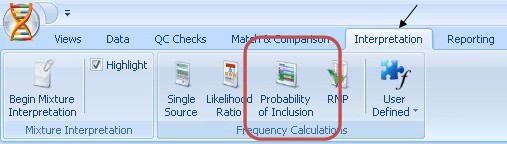
The Select/Pick via mouse window will appear. Select the sample you wish to perform the calculations on with your mouse or click on the ▼arrow and select from the drop down list.
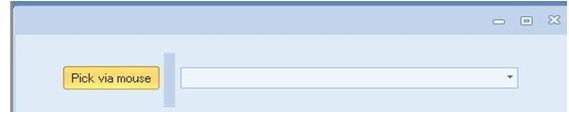
The Probability of Inclusion Calculation page will appear. All Loci and their corresponding alleles are imported into the page and ArmedXpert will automatically perform the calculations. The frequency calculations, separated by Caucasian, African-American, and Hispanic respectively, will be listed under each allele. The probability of exclusion and probability of inclusion will be listed to the right of the screen, also separated by ethnic group.
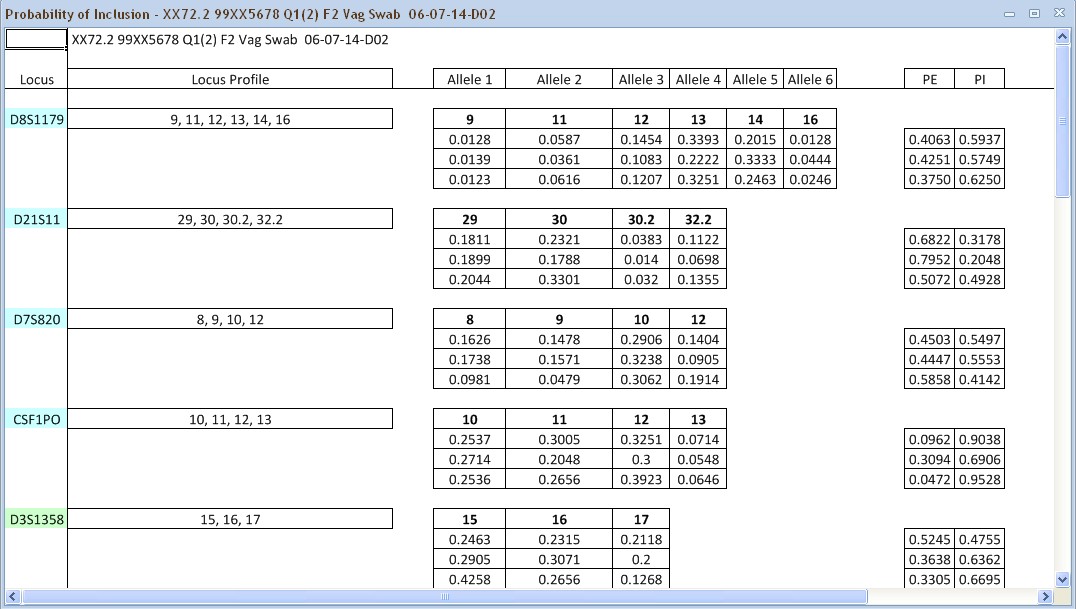
The calculations by ethnicity for the entire profile will appear at the bottom of the page. The calculations are shown in both exponential and alphanumeric form.
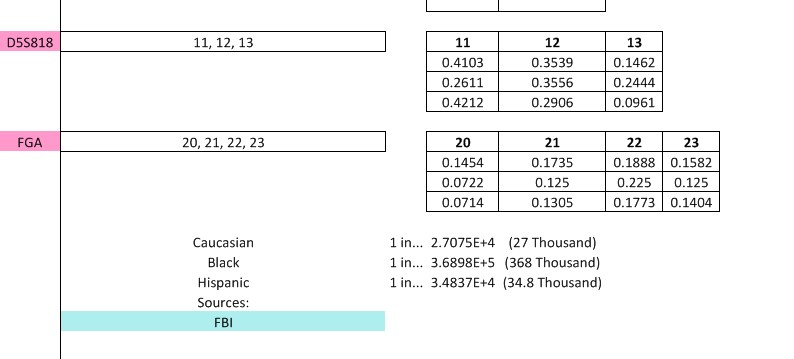
CPI Displayed Only
If you would like the CPI to show only, click on the column contained the CPE. Hit the F5 key. The CPE column will be hidden. Hit the F6 key to make the column to reappear. The image below is an example of the page displaying the CPI only.
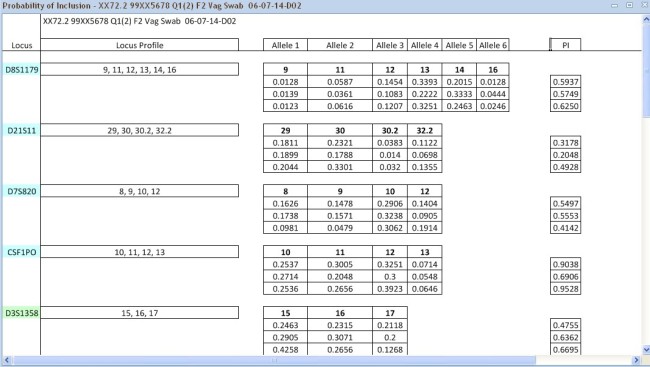
Print Calcuation (optional)
To print the CPI calcuation page, go to the print option located in the ArmedXpert Menu. Click on "Print".
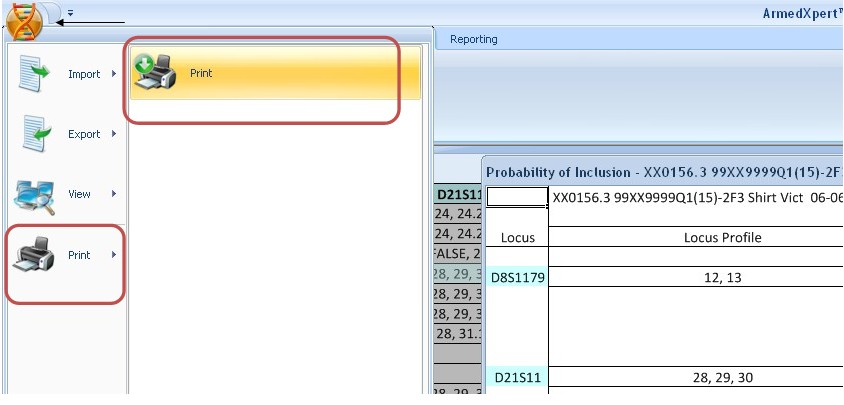
The print options window will open.
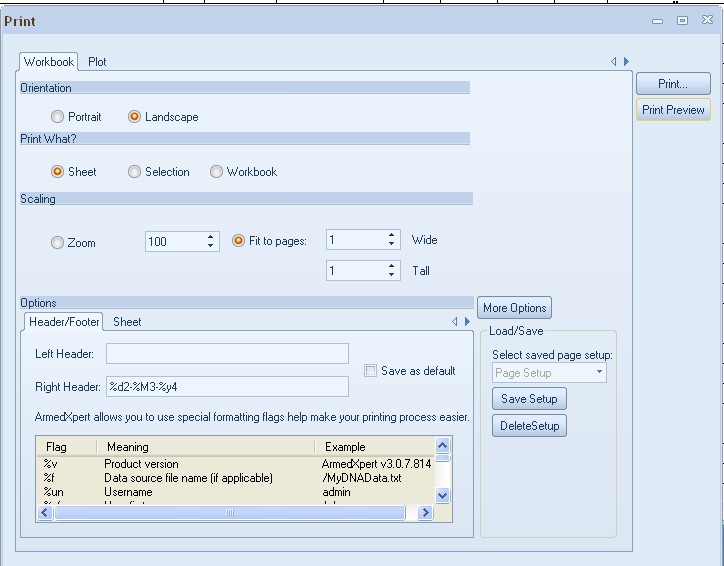
Choose the proper print options. Go to "How to Print" guide to get more information on the print options.
Click on Print or Print preview to view the page before you print.

 NicheVision
NicheVision
Reader Comments